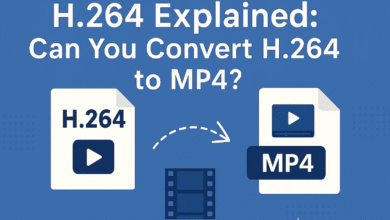SaaS vs COTS: Understanding the Key Differences for Your Business Needs
A Comprehensive Guide to Choosing Between SaaS and COTS Software Solutions

In today’s fast-paced business world, choosing the right software is a crucial decision that can impact your organization’s efficiency, scalability, and long-term success. Two popular options businesses often consider are Software as a Service (SaaS) and Commercial Off-The-Shelf (COTS) software. Both provide distinct advantages and limitations, making it essential to understand how each fits into your company’s strategy. This article explores the key differences between SaaS and COTS, helping you make an informed decision.
What is SaaS (Software as a Service)?
Cloud-based vs On-premise Software
SaaS refers to a cloud-based software delivery model where applications are hosted by a third-party provider and accessed over the internet. Unlike traditional software, SaaS solutions eliminate the need for businesses to install and maintain software on their own servers. Examples of SaaS products include Google Workspace, Salesforce, and Slack.
SaaS operates on a subscription basis, where users pay monthly or yearly fees. This model provides flexibility, scalability, and continuous updates.
SaaS Pricing Model
SaaS pricing usually involves a subscription-based model, where businesses pay for the software on a monthly or yearly basis. SaaS providers offer various pricing tiers based on usage, features, and the number of users. This model provides predictable costs and eliminates the need for heavy upfront investments.
Deployment & Implementation
One of the biggest advantages of SaaS is the easy deployment process. Since SaaS is hosted in the cloud, there’s no need to install or manage software on local servers. It’s accessible from any device with an internet connection, offering SaaS scalability as businesses grow. The SaaS deployment process is typically fast, often allowing businesses to start using the software within hours or days.
What is COTS (Commercial Off-The-Shelf)?
COTS Software Features
COTS software refers to commercially available software that is pre-built and designed for general use. These solutions are mass-produced and made available for purchase by various organizations. Examples of COTS software include Microsoft Office, SAP ERP, and Adobe Creative Suite.
Unlike SaaS, COTS is typically installed on-premise or on your own servers. It’s usually licensed under a one-time payment or perpetual licensing model, with updates provided periodically.
COTS Licensing Fees
COTS software is generally sold under a one-time licensing fee, although there may be additional costs for ongoing support, upgrades, and maintenance. Some vendors also charge for annual maintenance contracts, which provide access to updates and technical support.
Deployment & Implementation
The COTS installation requirements are often more complex and time-consuming compared to SaaS. Businesses must manage the software’s installation, configuration, and maintenance internally or through a third-party vendor. COTS software integration can be challenging, especially if the software needs to work alongside other systems or legacy applications.
SaaS vs COTS: A Comparative Overview
General Comparison of SaaS vs COTS Software
| Feature | SaaS | COTS |
|---|---|---|
| Deployment | Cloud-based, accessed via the internet | On-premise installation |
| Pricing | Subscription-based model | One-time payment or perpetual license |
| Customization | Limited customization | High customization, but can be costly |
| Scalability | Easily scalable based on subscription tiers | Limited scalability due to hardware |
| Maintenance | Automatic updates by the provider | Manual updates and patches |
| Integration | Can integrate with other cloud tools | May require complex integration |
| Access | Accessed from any internet-enabled device | Typically accessed on-premise |
SaaS Subscription Costs
The SaaS pricing model allows businesses to scale their usage based on demand. Subscriptions are typically predictable and recurring, allowing companies to manage their budgets more effectively. This model includes software maintenance, security, and upgrades as part of the subscription.
COTS One-Time Payment
On the other hand, COTS licensing fees generally involve a larger upfront investment. While businesses may pay for updates and support, the initial cost is typically higher. This one-time payment structure can make COTS a more cost-effective choice for businesses that do not need frequent updates or prefer to manage their software on-site.
Total Cost of Ownership (TCO)
When evaluating total cost of ownership SaaS vs COTS, SaaS tends to offer more flexibility with lower upfront costs, whereas COTS might require more significant investments in infrastructure and IT personnel. The ongoing SaaS vs COTS ROI often favors SaaS for businesses that prioritize scalability and flexibility.
Customization & Flexibility: SaaS vs COTS
SaaS Customization Options
While SaaS software advantages include scalability and ease of deployment, it often comes with limitations in customization. SaaS solutions tend to be standardized, meaning they may not perfectly match your organization’s unique processes. SaaS vs COTS adaptability depends on the level of customization your business requires.
COTS Software Flexibility
COTS software flexibility is generally higher than SaaS, as many COTS solutions offer extensive customization options. Businesses can often modify COTS applications to meet specific needs, integrating them with existing systems. However, COTS software configuration can be costly and time-consuming.
Security and Compliance: SaaS vs COTS
SaaS Data Security
SaaS data security is an important consideration for businesses that store sensitive information in the cloud. While SaaS providers typically offer robust security measures, businesses need to trust the provider to protect their data. Security concerns with SaaS can arise from sharing infrastructure with other organizations.
COTS Software Security Risks
In contrast, COTS software security risks are managed internally, which can be a benefit for businesses that want full control over their data. However, COTS software vulnerabilities may arise if the software is not properly maintained or updated, leaving businesses exposed to security breaches.
Vendor Support & Maintenance: SaaS vs COTS
SaaS Vendor Support
SaaS vendor support is typically provided as part of the subscription service, with providers offering technical support, troubleshooting, and regular updates. This reduces the burden on internal IT teams.
COTS Software Vendor Support
COTS software vendor support may come at an additional cost, with companies often required to purchase extended service plans or maintenance contracts. COTS software updates are less frequent than SaaS, and managing software updates internally can be time-consuming.
FAQ
Q1: What is the main difference between SaaS and COTS?
A1: The main difference is that SaaS is cloud-based and subscription-based, while COTS is typically on-premise software that requires upfront payment.
Q2: Which model is more cost-effective?
A2: SaaS is often more cost-effective in the long term due to its lower upfront costs and automatic updates, while COTS may involve higher initial costs but lower ongoing fees.
Q3: Can SaaS be customized?
A3: SaaS solutions generally offer limited customization, although some offer configurable options to meet business needs.
Q4: What is the best option for scalability?
A4: SaaS is generally more scalable than COTS, as businesses can adjust their subscription tiers based on usage without worrying about infrastructure limitations.
Q5: Which model is better for businesses with specific requirements?
A5: COTS may be better for businesses that require extensive customization, while SaaS is ideal for businesses looking for flexibility and scalability with minimal IT maintenance.
In conclusion, choosing between SaaS vs COTS depends on your business’s specific needs, budget, and long-term goals. SaaS offers flexibility, scalability, and a lower upfront cost, while COTS provides greater control and customization, often at a higher initial investment. Carefully evaluating these factors will help guide your decision toward the right software model for your organization.