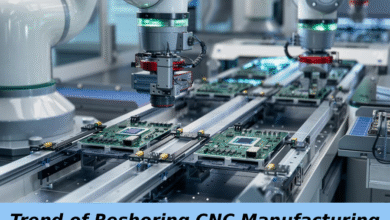AI Video Object Remover: The Future of Effortless Video Editing

Introduction
Video editing has always been a time-consuming task, especially when it comes to removing unwanted objects or elements from footage. Traditional editing requires frame-by-frame adjustments, often demanding advanced skills and expensive software. Today, AI video object removal tools—also known as AI video removers are transforming this process. These tools use artificial intelligence to detect and remove objects seamlessly, saving hours of work and delivering professional-quality results with minimal effort.
What is an AI Video Object Remover?
An AI video object remover is a tool powered by machine learning and computer vision technology that automatically identifies and removes objects in a video. Instead of manually editing frame by frame, the AI tracks the object across the video, analyzes its background, and fills the space naturally, resulting in a smooth and realistic edit.
How Does an AI Video Remover Work?
AI video removers combine object detection and background inpainting techniques. Here’s how the process usually works:
- Upload your video file to the AI video remover tool.
- Highlight or mark the object you want to remove (e.g., a person, logo, text, or moving car).
- The AI tracks the object frame by frame using deep learning algorithms.
- It reconstructs the background using surrounding pixels to replace the removed object.
- The result is a clean, professional-looking video without noticeable gaps or glitches.
Key Features of AI Video Object Removers
Some advanced features that make these tools highly valuable include:
– Automatic object tracking across frames.
– Smart background filling (inpainting).
– Support for multiple object removals in the same video.
– Ability to remove text, logos, or watermarks.
– Simple user interface designed for non-experts.
– Fast processing Time compared to manual editing.
Benefits of Using AI Video Removers
- Time-Saving: Removes objects in minutes rather than hours.
- Cost-Effective: Reduces the need for hiring professional editors for small edits.
- User-Friendly: No advanced editing knowledge required.
- High-Quality Results: Provides smooth edits that blend naturally.
- Versatility: Works for commercials, vlogs, social media content, and professional filmmaking.
Popular Use Cases of AI Video Object Removal
AI video object remover tools are used across industries. Some common use cases include:
Content Creators: Removing background distractions in YouTube or TikTok videos.
Businesses: Erasing old branding or logos from marketing videos.
Filmmakers: Removing unwanted elements, such as wires or passersby, from film shots.
Event Coverage: Polishing event videos by removing intrusions in the background.
Social Media Marketing: Quickly adapting a single video for multiple platforms.
Top AI Video Object Remover Tools
Several AI-powered tools dominate this space, each offering unique strengths. Here are some popular options to consider:
- Runway ML – Known for its intuitive interface and advanced object removal capabilities.
- HitPaw Watermark Remover – Great for removing logos, text, and small objects.
- Adobe After Effects with AI Plugins – A professional option for filmmakers and editors.
- Kapwing – An easy-to-use online platform for quick object removal in short videos.
- VEED.io – Cloud-based editing with AI-powered object and watermark removal features.
Challenges of AI Video Object Removers
While AI video removers are impressive, they are not flawless. Some challenges include:
– Struggles with complex or fast-moving backgrounds.
– Requires high-quality footage for best results.
– Processing time may be longer for large or high-resolution videos.
– May leave minor glitches if the object overlaps with multiple moving elements.
Despite these limitations, technology continues to improve rapidly, making results smoother with every update.
Future of AI in Video Editing
The future of AI in video editing looks promising. As algorithms improve, AI video removers will offer near-perfect edits even in challenging environments. Integration with VR and AR may enable editors to remove and replace objects in real-time, opening up new creative opportunities for content creators, marketers, and filmmakers.
Conclusion
AI video object remover tools are revolutionizing video editing. By automating the once-tedious process of object removal, these tools save time, reduce costs, and make high-quality editing accessible to everyone. Whether you’re a content creator, business, or filmmaker, using an AI video remover can help you produce clean, professional, and engaging videos without the hassle of manual editing.